This post is part of a two-part series on using Cortechs.ai Online System. You can read part 1 here.
Cortechs.ai offers our customers two upload methods for processing MR images through NeuroQuant or LesionQuant via the Cortechs.ai’ secure cloud. Users can choose to upload images manually to Cortechs.ai online system through our user interface or have the images be automatically sent to the online system via our Java application CTXNode.
The image upload and retrieval process can be completely automated by using Cortechs.ai’ CTXNode. Introduced in 2014, CTXNode is a DICOM proxy that runs on a local computer inside your network that provides ease of use and time savings compared to manual upload. With no additional user effort, study images are uploaded to the Cortechs.ai online system and the results are sent directly back to your PACS.
A new version of CTXNode is available by contacting the Cortechs.ai Support Team.
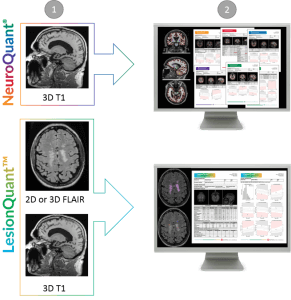 Here’s an overview of how CTXNode works:
Here’s an overview of how CTXNode works:
- Select the AETitle destination to send the imagesFor NeuroQuant processing: Send 3D T1 non-contrast, sagittal imagesFor LesionQuant processing: Send both 3D T1 non-contrast, sagittal images AND 2D or 3D FLAIR images
- View your reports in your PACS
It’s really that simple.
Additional perks of using CTXNode to upload images:
- CTXNode runs on both Mac or Windows computers
- CTXNode is always on and listening for incoming studies
- There is no manual effort on your part, freeing up your time
- Integrate into your PowerScribe 360 reporting system
- De-identify data for research use
- Route reports to unique data destinations depending on their source
Contact support to get the new and improved version of CTXNode today!
Do you have a technical question or support need?
The Cortechs.ai Support Team is available Monday through Friday from 7 AM to 5 PM PT at +1 (858) 459-9700 ext. 2.
Emailing support@cortechs.ai is the easiest and best way to reach the Cortechs.ai Support Team during and after hours. If you send your email directly to a specific team member, he/she could be busy assisting another customer, and responses may be delayed.
