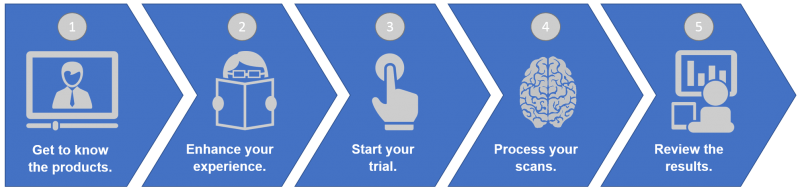Cortechs.ai offers limited-trials of our products, so you can learn more about the benefits and features of using quantitative imaging and get a quick introduction to NeuroQuant, LesionQuant or PETQuant. Expand your current access to Cortechs.ai family of products.
After you have let us know you were interested in starting a trial, the Cortechs.ai team will be in touch with more information to help you get started.
Here are 5 steps to help you make the most of your trial:
- Watch one of our in-depth webinars to gain more understanding.
- NeuroQuant for Neurodegnerative Assessment
James Brewer shares his experience using NeuroQuant, quantitative imaging and gives an overview about how NeuroQuant can be used in clinical practice. - An Introduction to LesionQuant: Quantitative FLAIR Lesion and Brain Volume Data for Clinical Evaluation
Learn about LesionQuant, a NeuroQuant product that provides valuable, enriching, quantitative data on lesions and brain structures. - PETQuant: Neurodegenerative Assessment in Clinical Research
Discover more about PETQuant, a for research only tool that provides brain segmentation using PET imaging studies to quantify subregional tracer binding in native brain space for FDG and Florbetapir.
- NeuroQuant for Neurodegnerative Assessment
- Schedule a demo and discussion: Contact Cortechs.ai and speak with a member of our team to learn more about our products.
2. Enhance your experience.
Learn more about the benefits and features of Cortechs.ai products and quantitative volumetric imaging.
- Publications: NeuroQuant has been used in several publications ranging from MCI and AD to Epilepsy and PTSD.
- White papers: We have developed several informational papers that explain the technologies behind our products.
- Blogs: We have written a number of product, educational and resource posts to provide additional information about Cortechs.ai, our products and volumetric imaging.
3. Start your trial.
- A member of the Cortechs.ai team will contact you about starting your trial. They will provide you with a user name and password to access the secure, online system and if needed, help you set up your account.
- You will also be provided an Online System Quick Start Guide which will walk you through the set up and scan process. There are two options to send images and retrieve results
- CTXNode: A DICOM proxy that automates the send and receive process to your computer
- Manual Upload: You will manually upload the images and download the results to your computer.
- It important is to apply the recommended scanner settings. We work with the scanner manufacturers to determine the optimal scanner settings for each manufacturer for scan image and segmentation quality.
- Do you need a DICOM viewer to review the output results? We recommend these 4.
4. Process your scans.
Once you have your account and online system configured, you will be ready to process your scans. Here are the scans you will need for each product.
- NeuroQuant: 3D T1 sagittal non-contrast MR image
- LesionQuant: 3D T1 sagittal non-contrast and a 2D or 3D FLAIR MR images
- PETQuant: 3D T1 sagittal non-contrast MR image and PET image
5. Review the results.
The reports and DICOM output will be returned to you in 5-30 minutes depending on which product you are trialing. Here is some information to help you understand your results:
- Short 3-5 minute NeuroQuant report videos narrated by Dr. James Brewer.
- Understand NeuroQuant findings provide an overview of results and findings.
- NeuroQuant color-coded segmentations
- Defining and classifying FLAIR lesions in LesionQuant.
- FLAIR lesion visualization in LesionQuant.
Now you are all set! You can always contact us with any questions: info@cortechs.ai