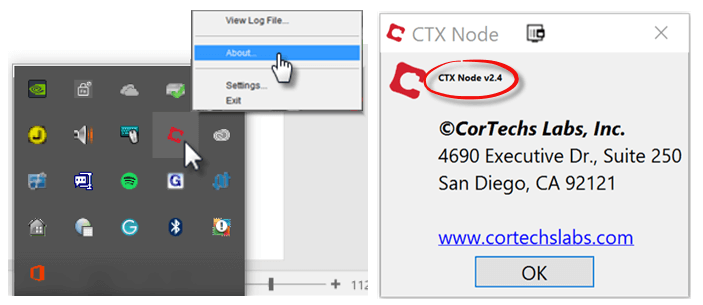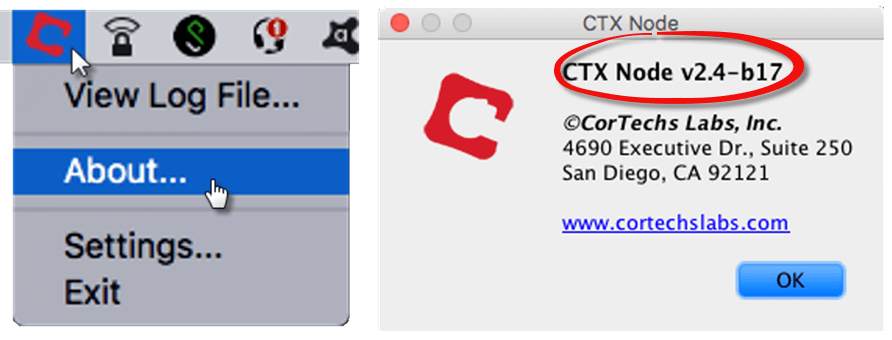CTXNode 2.4 is the latest version of CTXNode from Cortechs.ai. With this latest version, we are able to provide our customers a more intelligent product and seamless online experience.
What version of CTXNode do you have? Here is how to find out:
- Locate the Cortechs.ai icon on your computer.
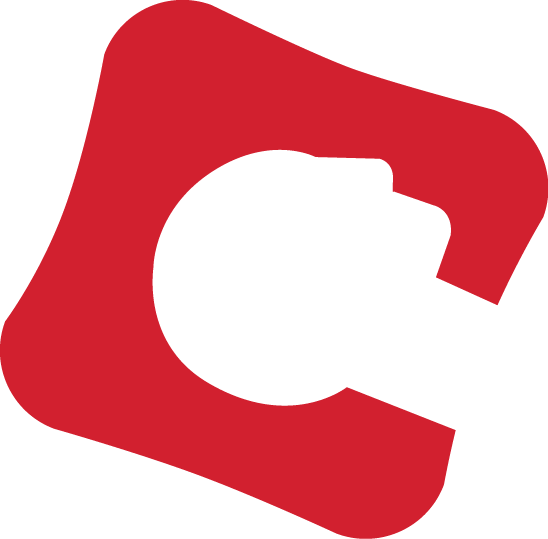
- Windows system: The Cortechs.ai icon can be found in the system tray, near the clock at the bottom right of your display.
- Right click on the icon.
- Select About…
- The current version of CTXNode will be displayed.
- MAC system: The Cortechs.ai icon can be found on top right of your display.
- Click the icon.
- Select About…
- The current version of CTXNode will be displayed.
Not running CTXNode 2.4?
Let’s get you upgraded. Give us a call at +1 (858) 459-9700 ext. 2 or send an email to support@cortechs.ai to schedule an upgrade appointment.
What is CTXNode?
CTXNode is a DICOM proxy that that runs on a local computer inside your network and completely automates the image upload and retrieval process. With no additional user effort, study images are uploaded to the Cortechs.ai online system and the results are sent directly back to your PACS or DICOM Viewer.
Do you have a technical question or support need?
The Cortechs.ai Support Team is available Monday through Friday from 7 AM to 5 PM PT. Emailing support@cortechs.ai is the easiest and best way to reach the Cortechs.ai Support Team during and after hours. If you send your email directly to a specific team member, he/she could be busy assisting another customer, and responses may be delayed.